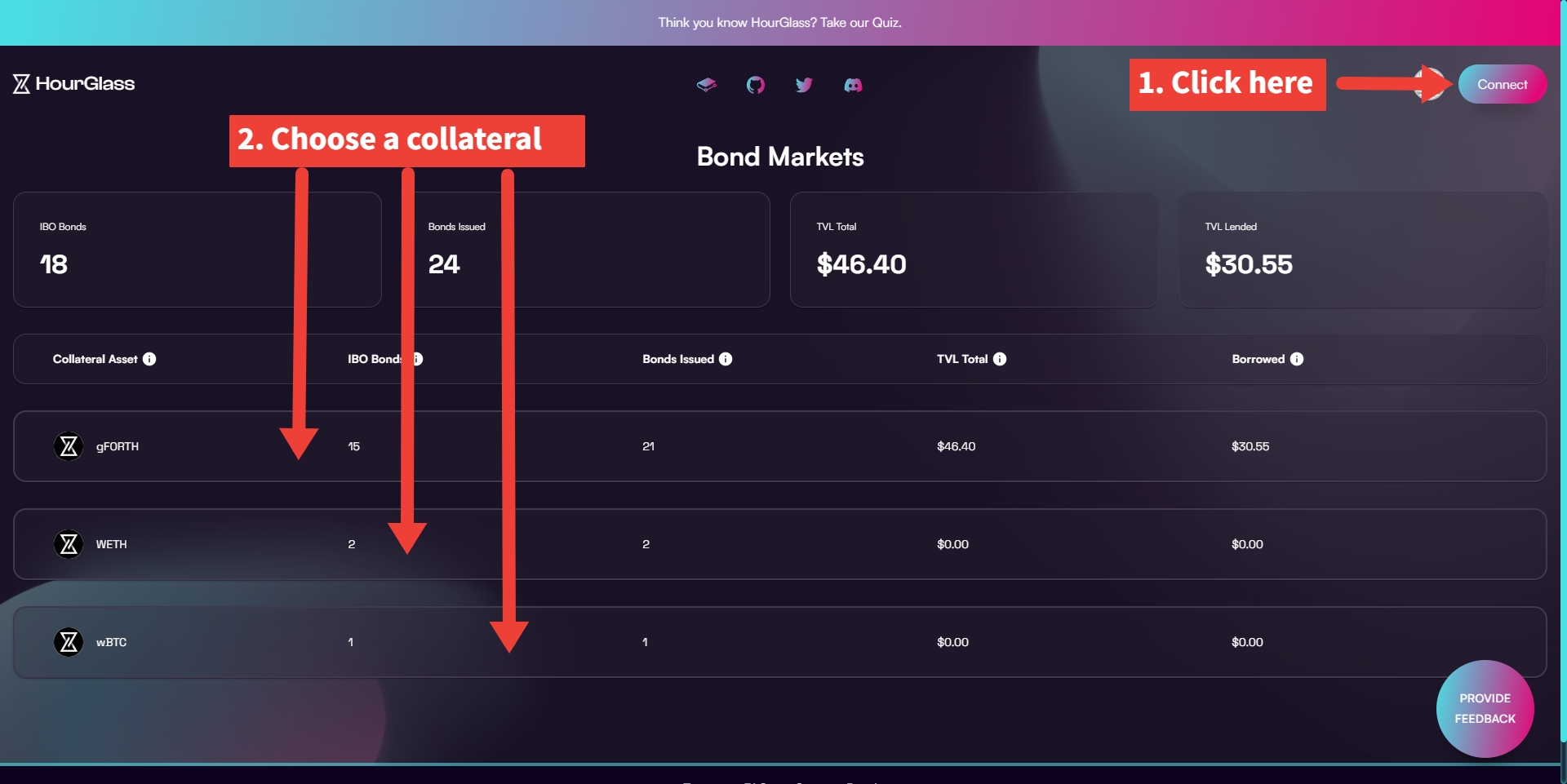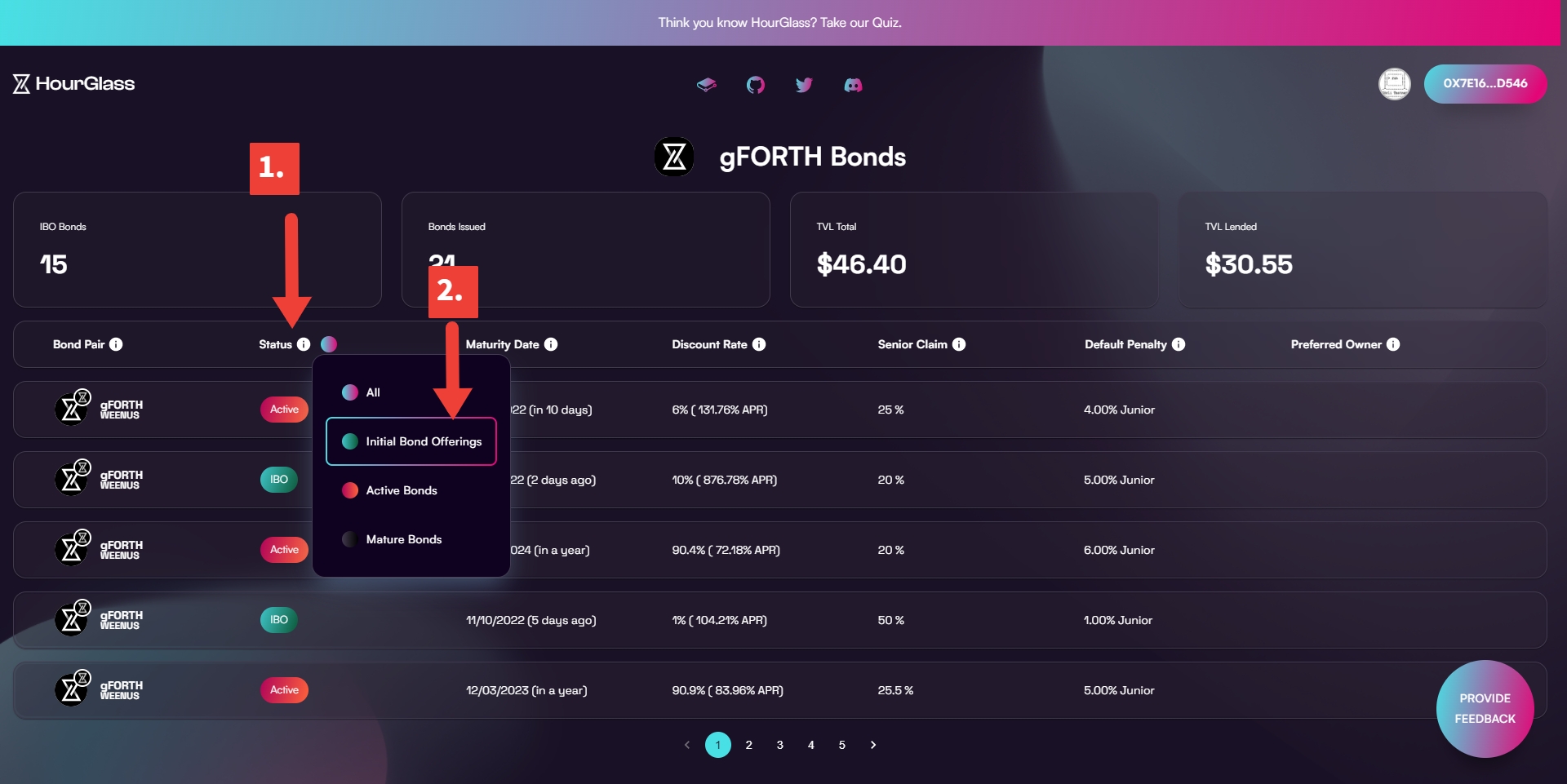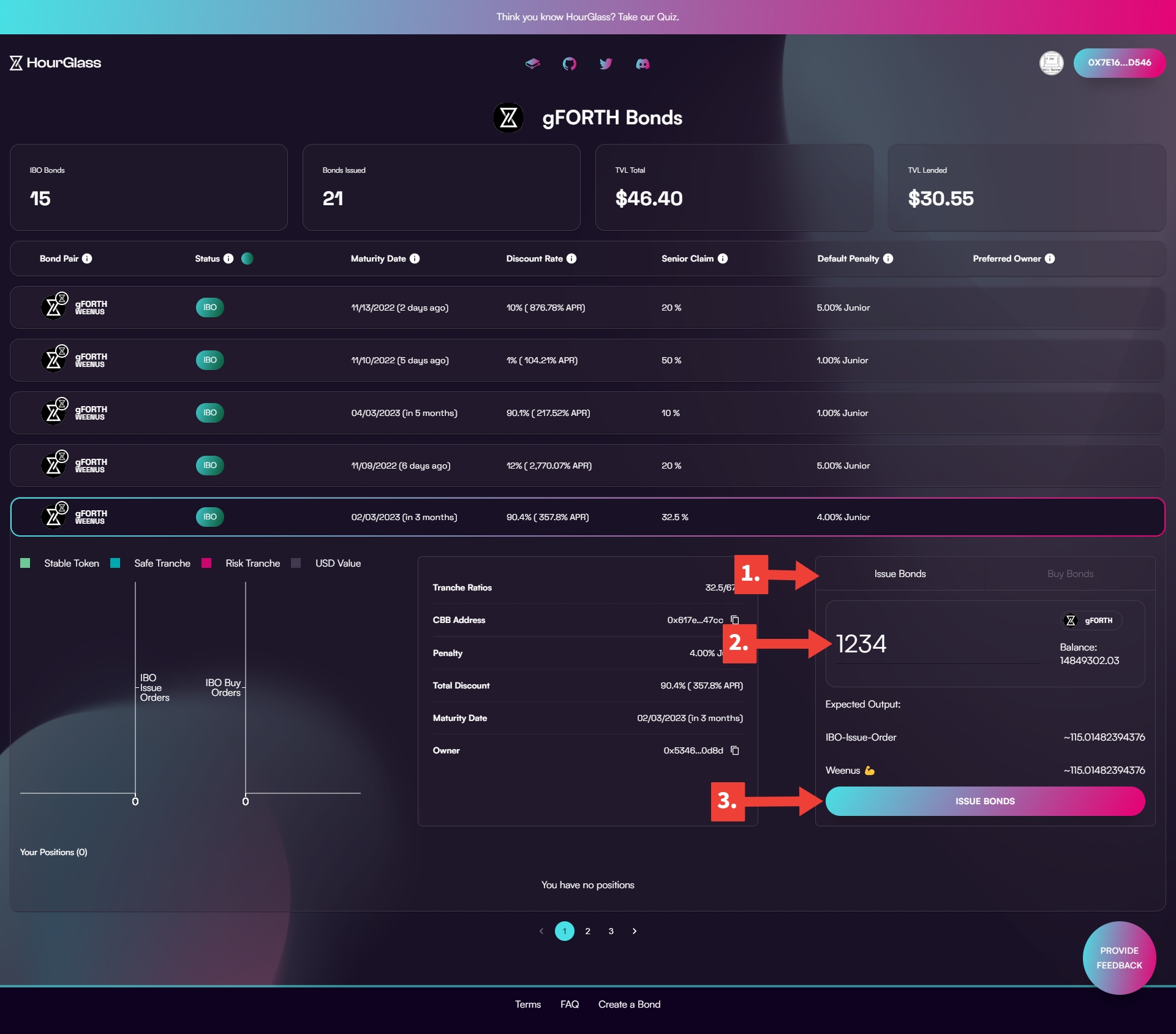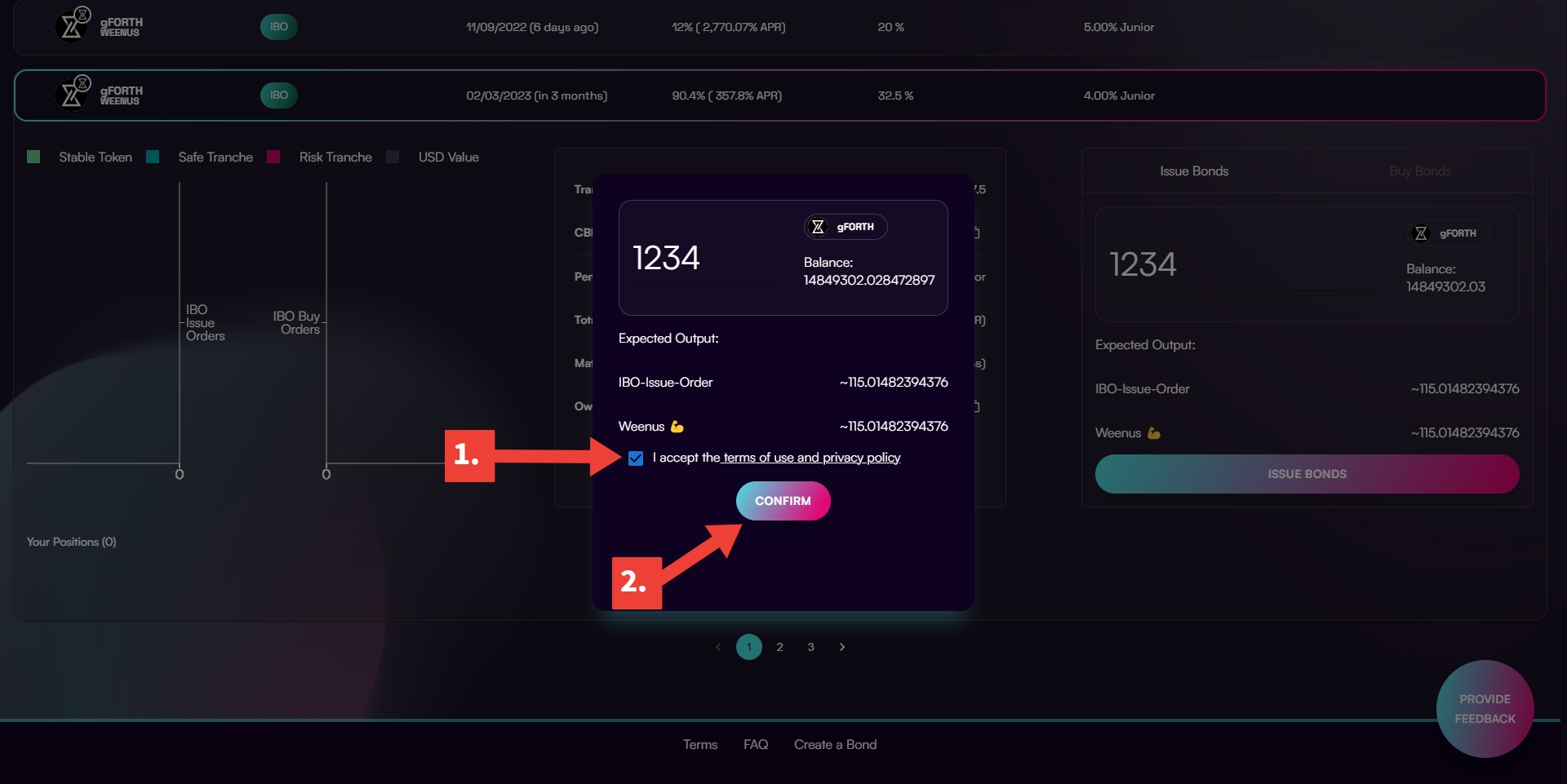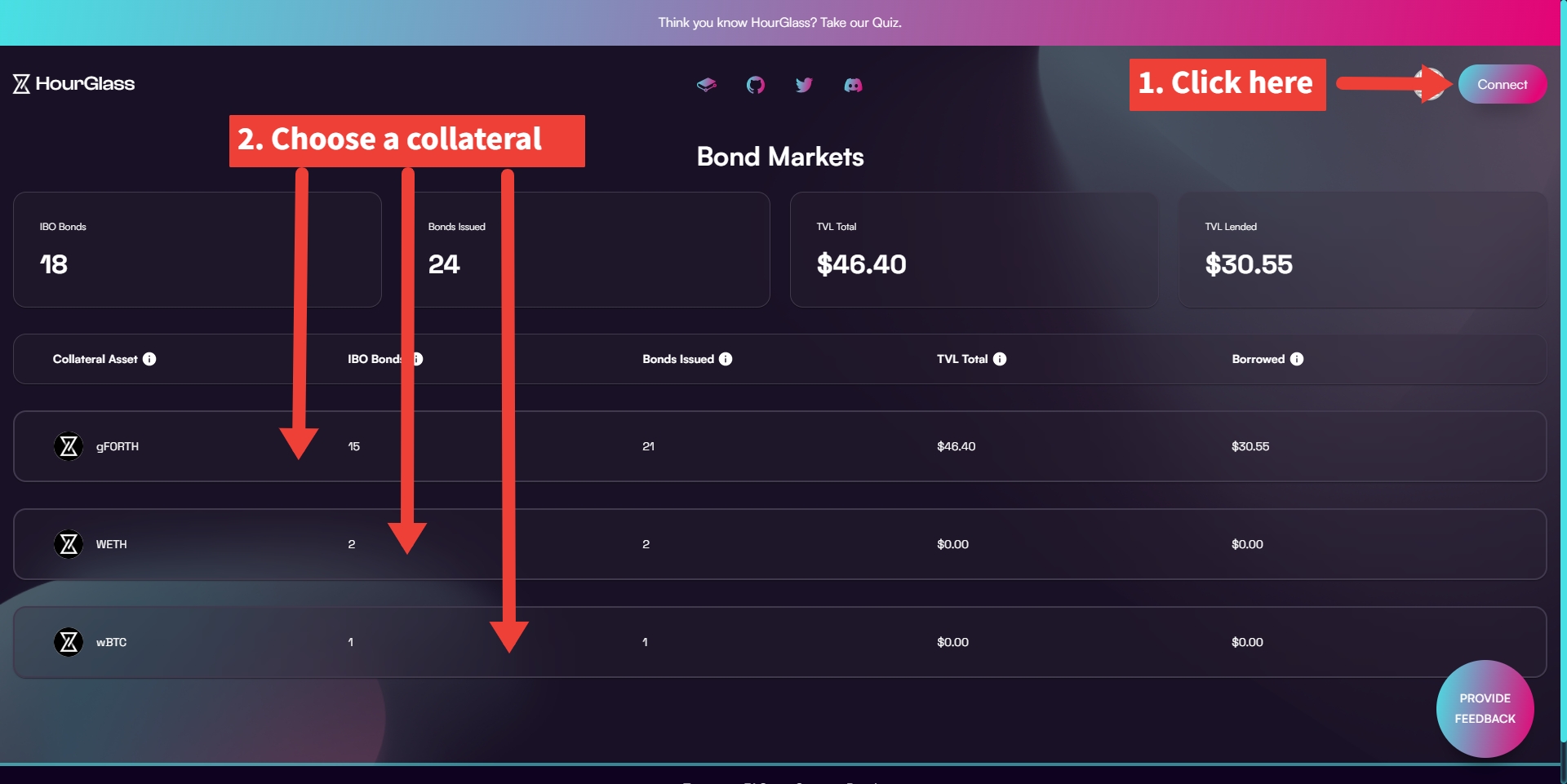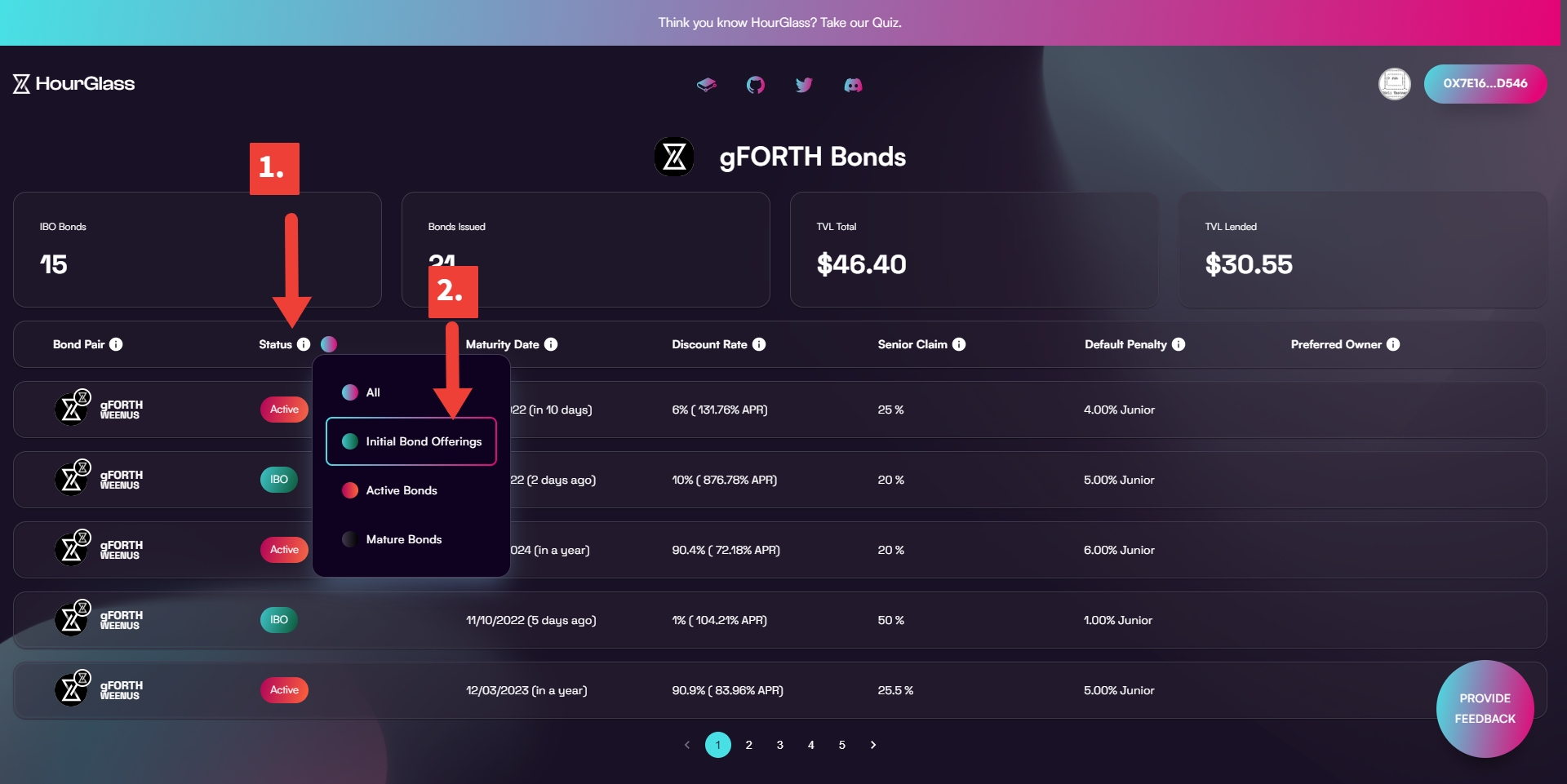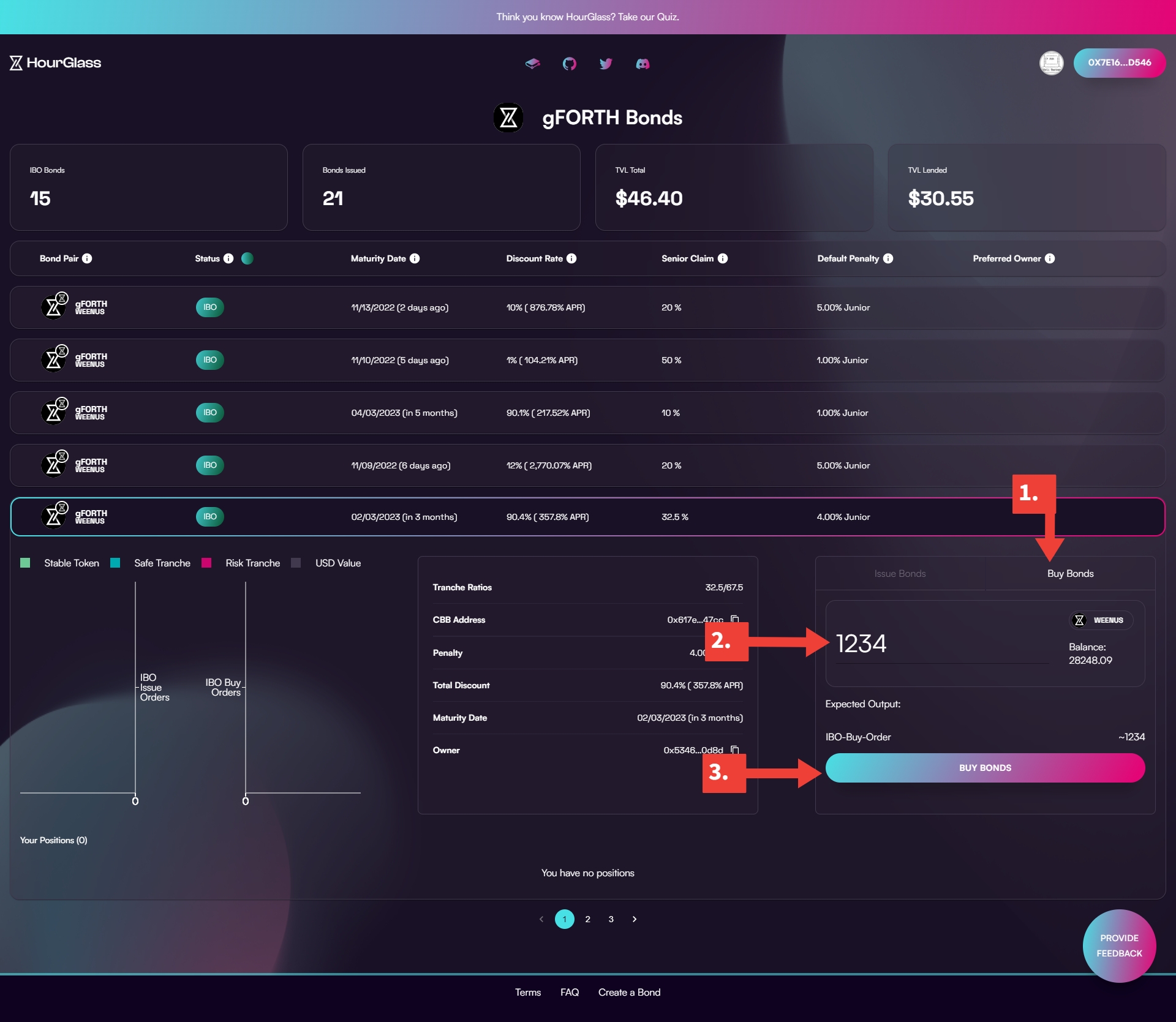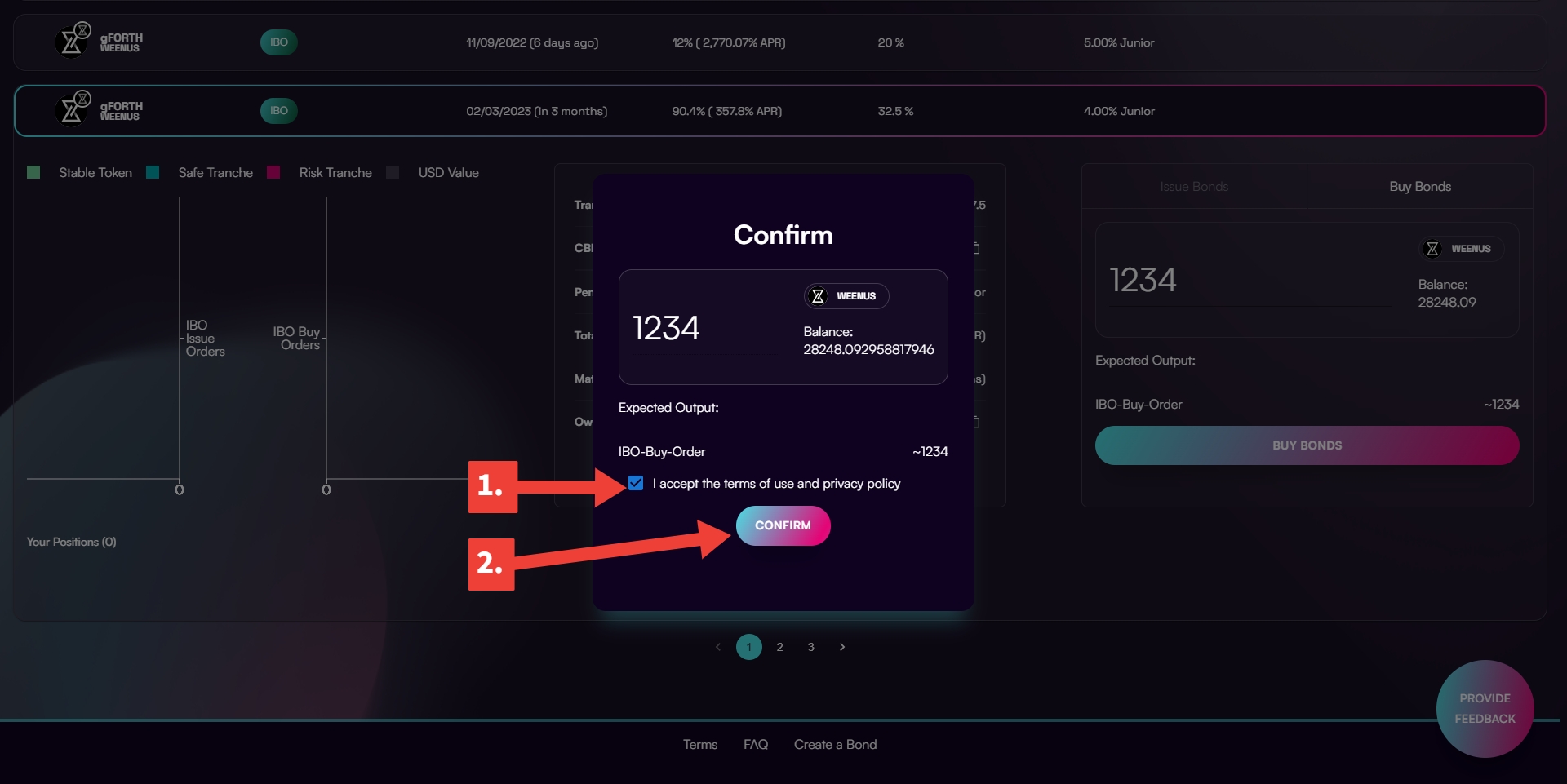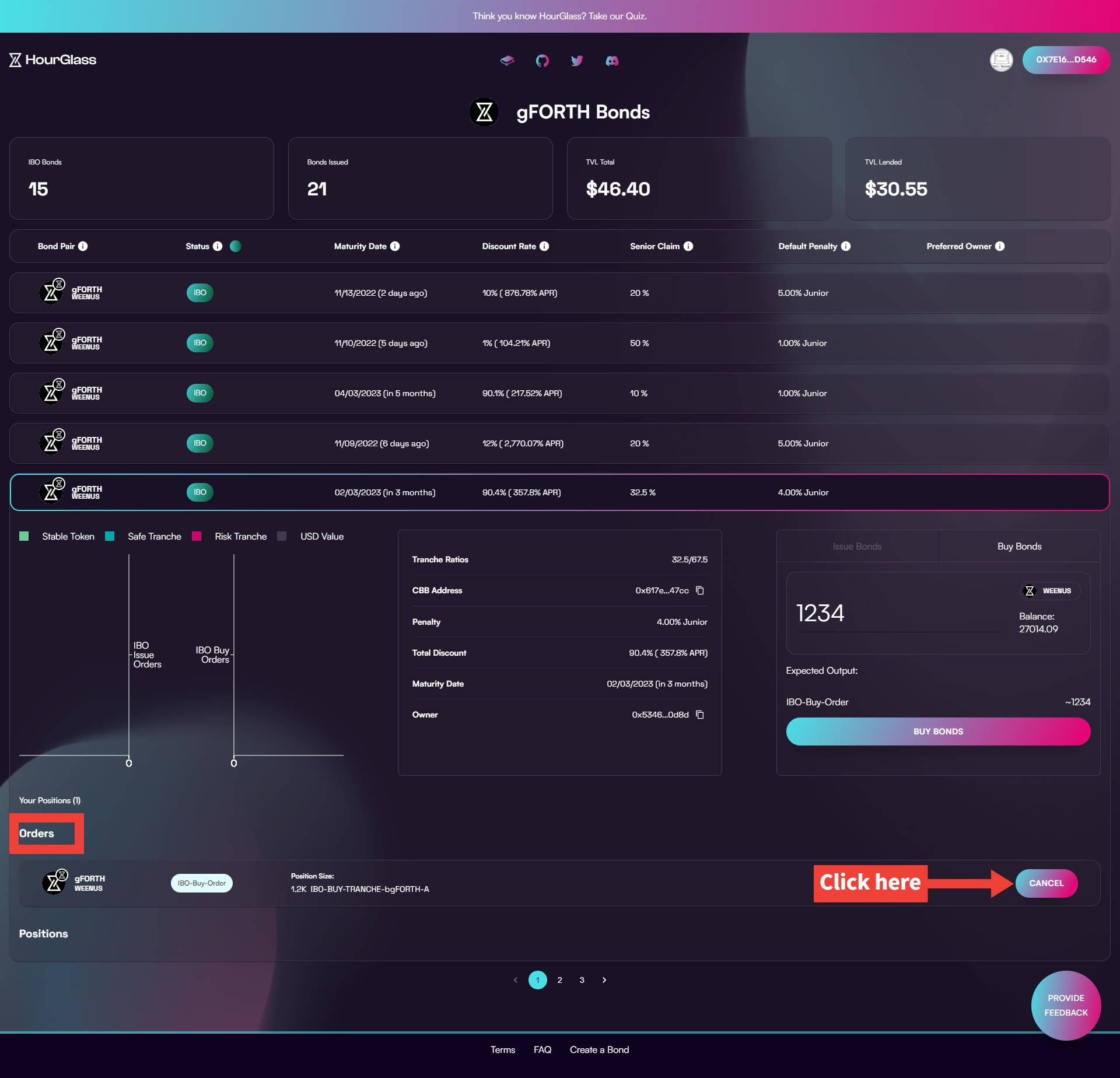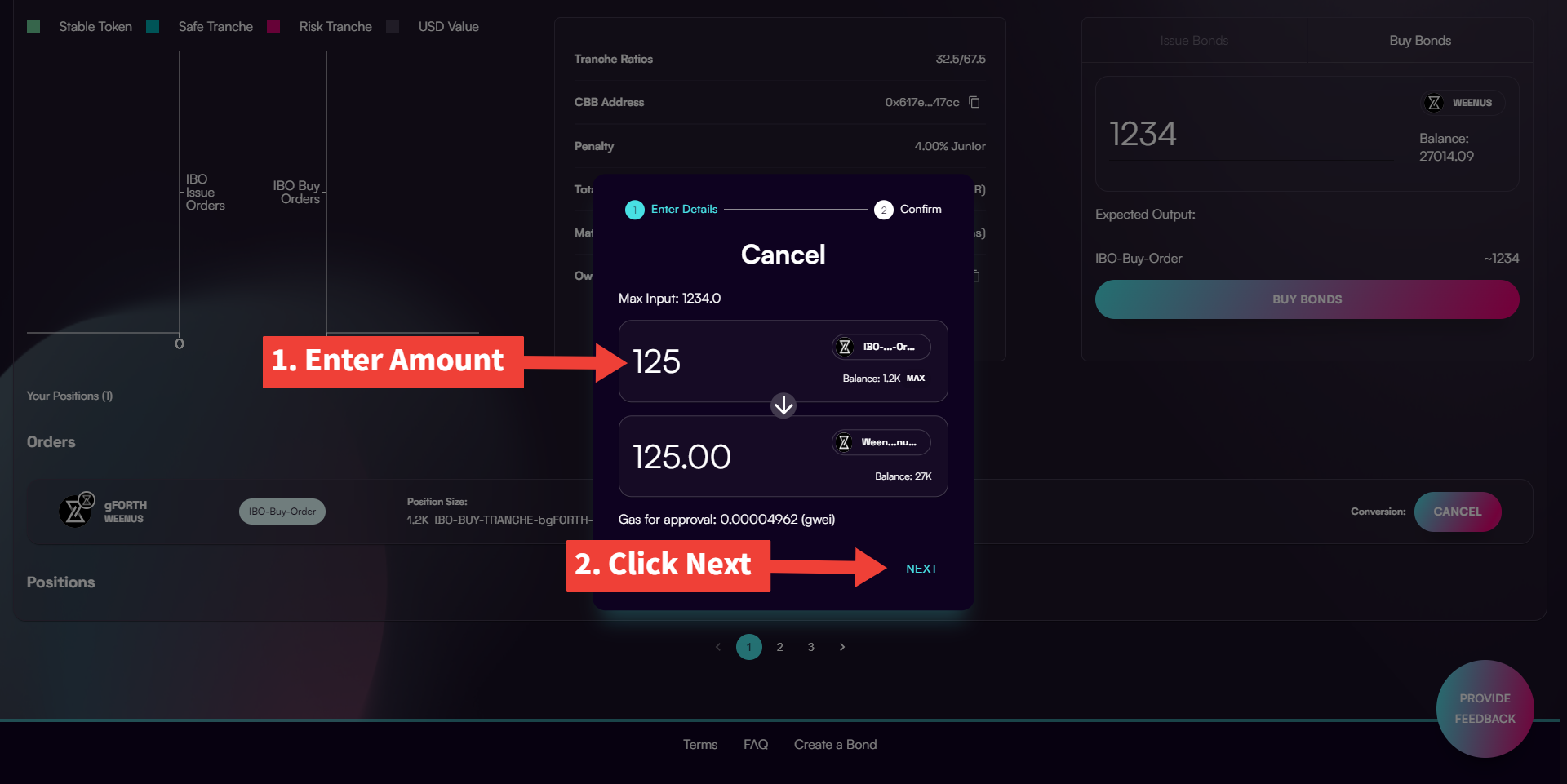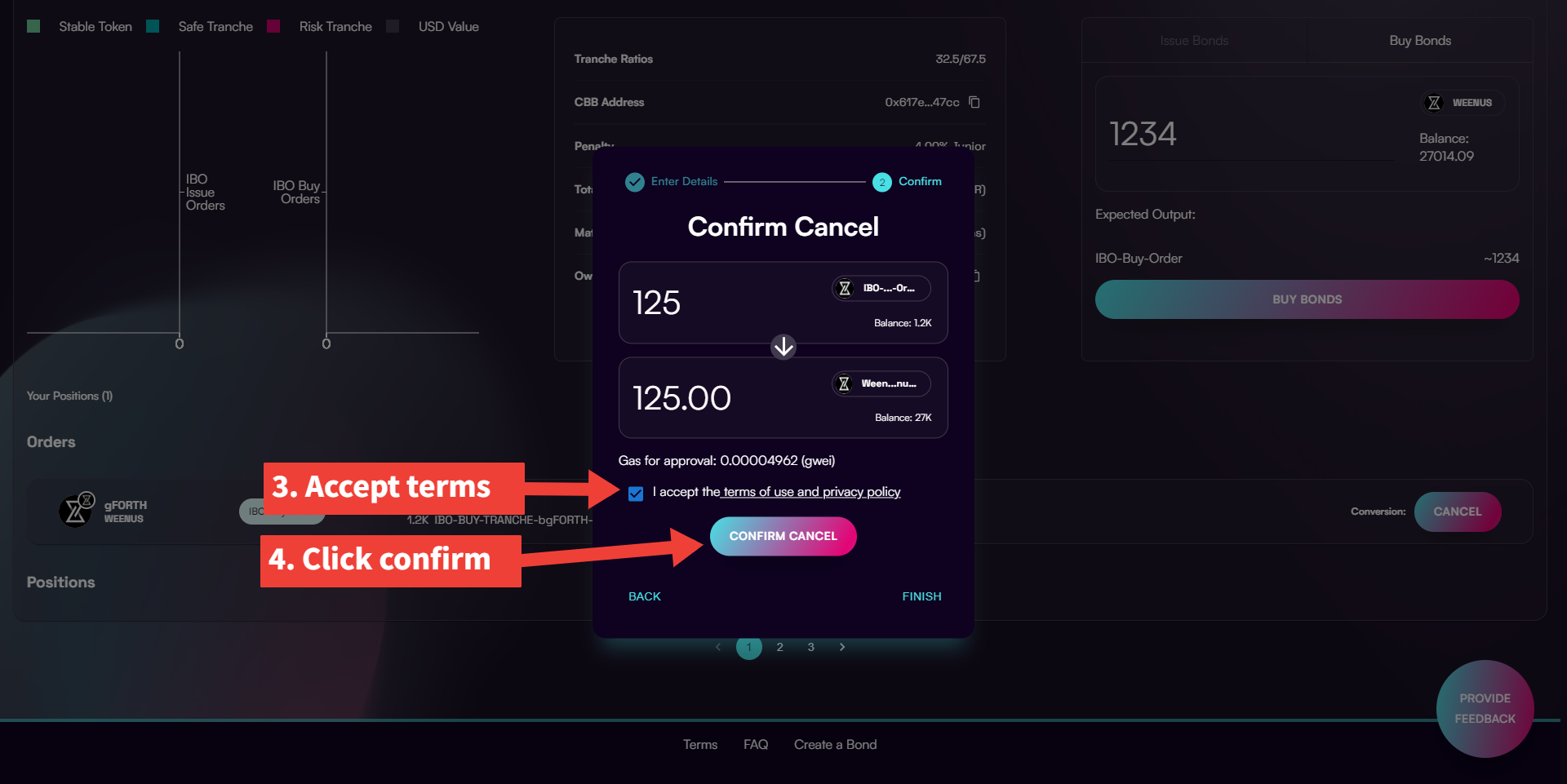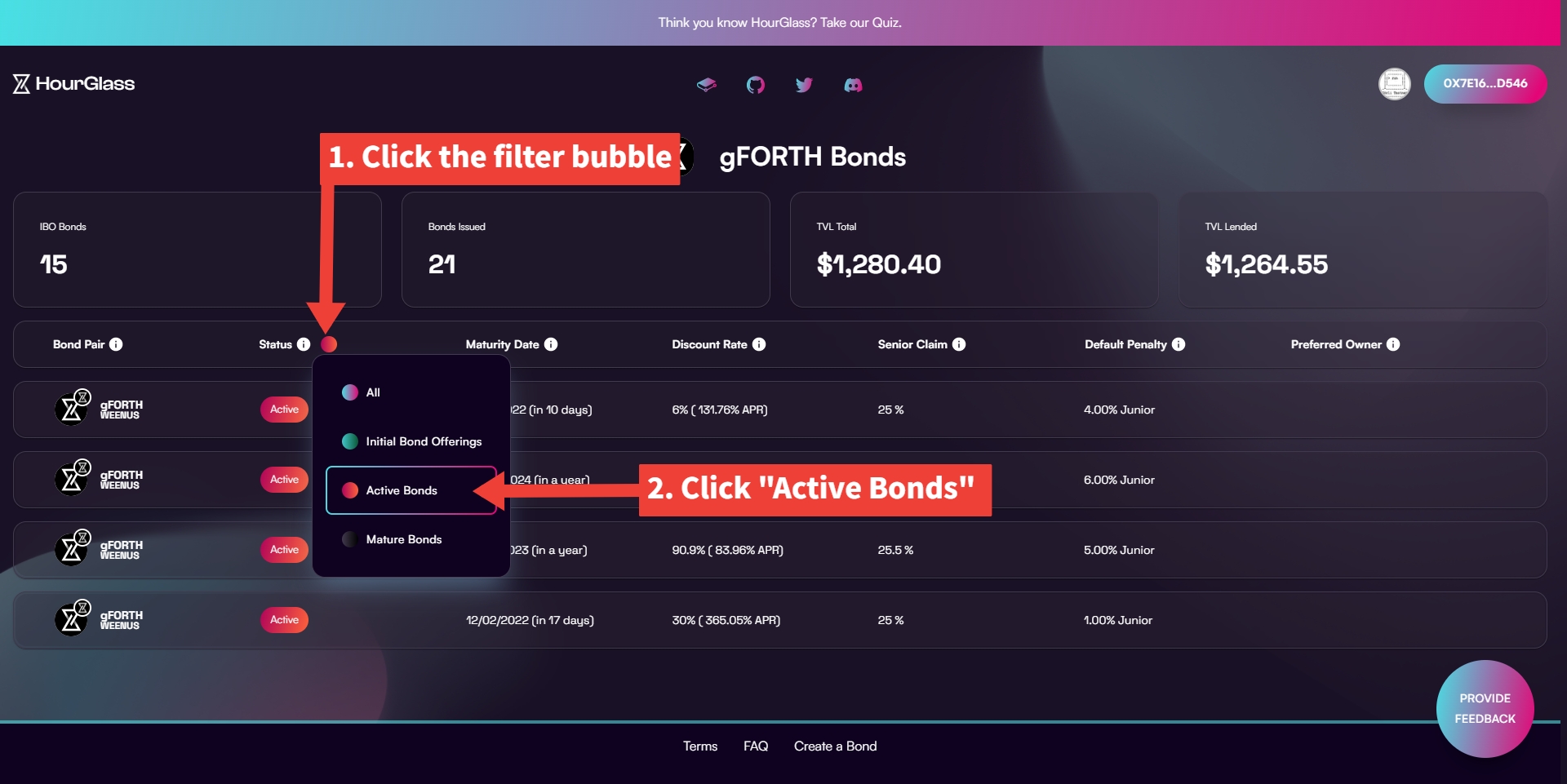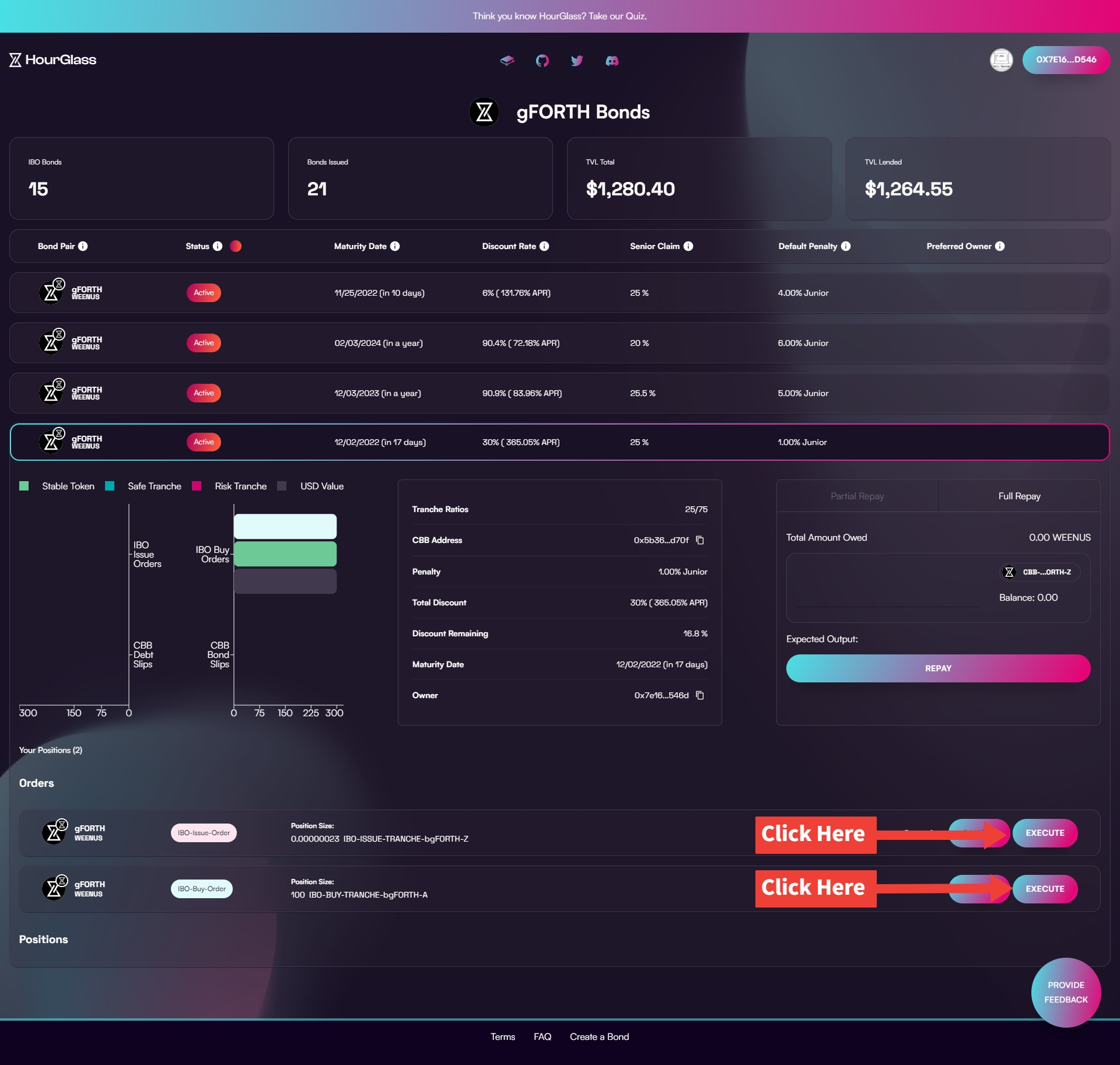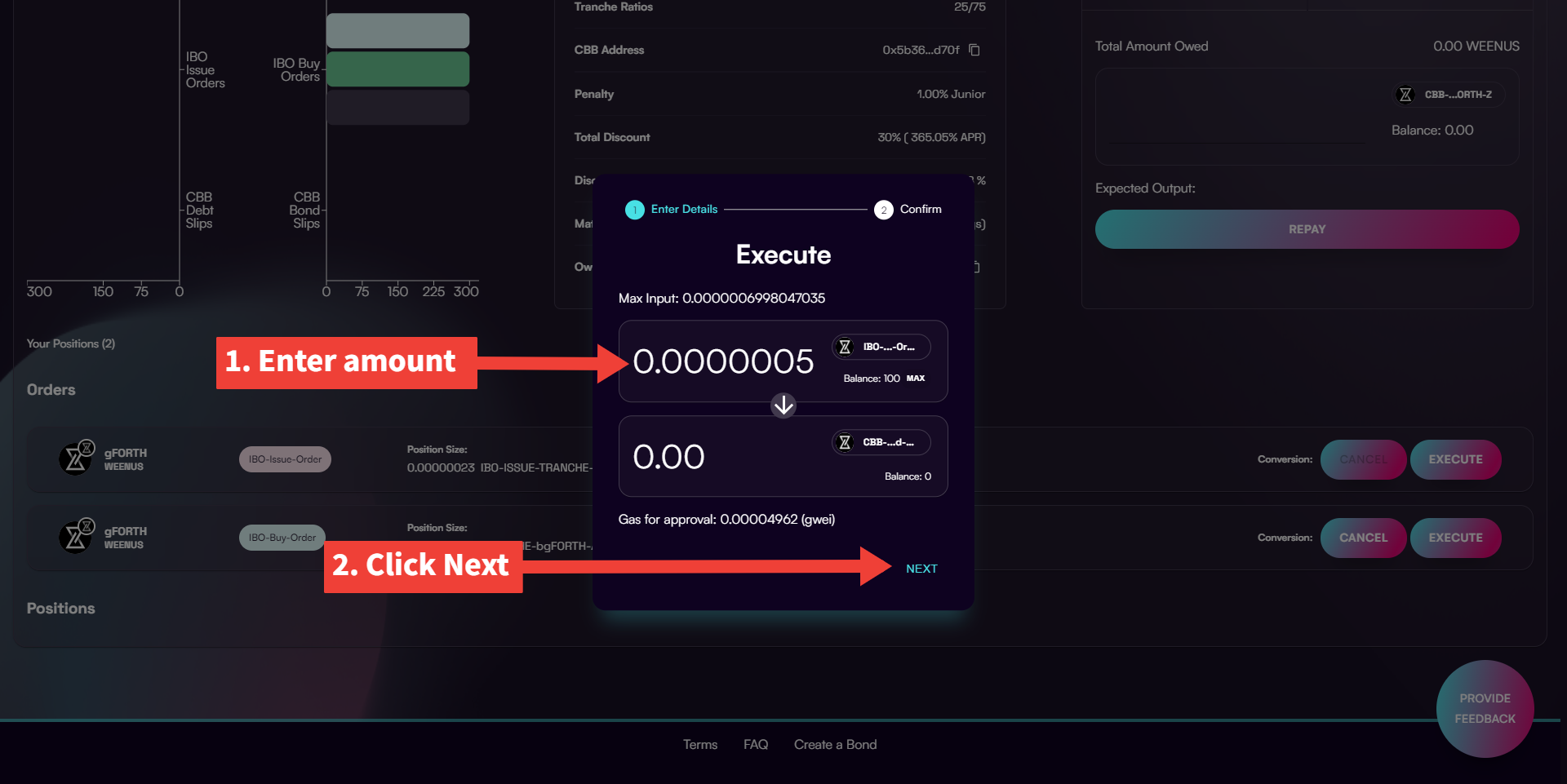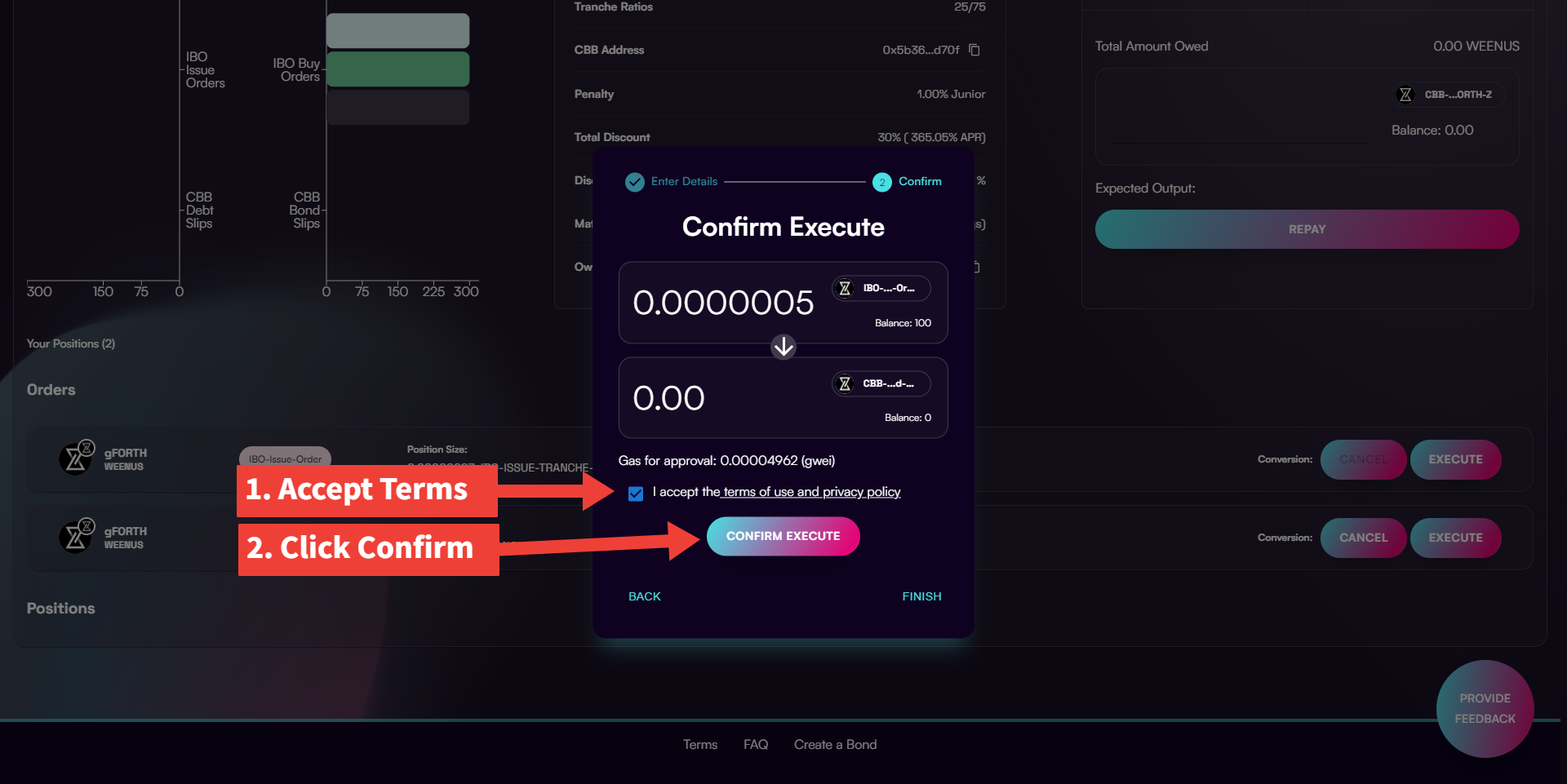Borrowing & Lending
As a Borrower
Connect your Metamask wallet and choose the collateral that you are trying to borrow against.
Filter for bonds that are in the IBO Phase
Click on "Issue Bonds" in the card on the right and enter how much collateral you'd like to borrow against. The output amount represents the size of the loan you can withdraw if the IBO completes successfully. Press Issue.
Accept the terms and click confirm to open the Metamask dialog.
As a Lender
Connect your Metamask wallet and click on a bond that is in the IBO Phase. Click on "Lend" in the card on the right.
Enter how many stables you'd like to lend. The output amount represents the stable tokens deposited. Press "Buy Bonds"
Accept the terms and click confirm to open the MM dialog.
Cancelling Orders
If you change your mind and wish to cancel an order before the IBO is completed, then you can click "Cancel" under "Orders".
Enter the amount you wish to retract. The expected output represents the collateral tokens / stable tokens you will receive in return.
Accept the terms and press confirm. Then follow the Metamask prompts.
Executing Orders
At the conclusion of the IBO, you can filter for Active bonds.
Find the bond and press the "Execute" button on your BuyOrder/IssueOrder to withdraw your loan or bondSlips:
Enter an amount that's less than the max input.
Accept the terms and confirm - then follow the Metamask prompts.
Last updated